Do you have several different audience segments that you’d
like to target on Facebook? Then dark Facebook posts might be your solution.
“Dark” posts, also known as unpublished posts, are a great
way to tailor different messages to various audiences that don’t have much in
common without posting multiple messages to your page timeline.
Dark Posts vs.
Targeted Posts
Dark posts are not the same as targeted posts, though they
have a lot in common. They both allow you to promote posts to specific fans of
your page. However, there are two main differences.
First, targeted posts allow you to target an audience based
on parameters such as gender, relationship status, educational status and so
on. With dark posts you can use keywords (specific job titles for example) for
targeting.
The second difference, and most noticeable, is that while
both posts show up in targeted fans’ newsfeeds, only targeted posts will show
up on your Facebook business page’s wall. Dark posts will publish without
displaying on your wall, which can allow you to target your different audiences
without your page being cluttered and revealing your secret targeting.
How to Create Dark Posts in Power Editor
1. Log in to Power Editor, and choose Manage Pages
from the drop-down menu in the top-left corner.
2. In the left column, select the page for which
you’re creating the post.
3. In the main area of Power Editor, click the
Create Post button. Next, you’ll see the Create Unpublished Page
Post dialog box.
4. In the top right of the dialog box, choose the
post type (Link, Photo, Video, Status or Offer), and then fill
in the details for your post. Make sure to select This Post
Will Only Be Used as an Ad (in the lower-left corner) so the post
won’t appear on your Facebook page.
5. Next, choose interest categories and/or add
keywords for specific interests. Then click Create Post. The
post is saved to your list of posts, and a half-moon symbol appears to the left
of the saved post, indicating it hasn’t been published yet.
6. When you’re ready to publish your post, select it from
the list and click Create Post.
The key point to remember with dark posts is that you can
target specific fans, but you aren’t crowding your wall with multiple posts.
Hence, these posts are “dark.”
How to Use Dark Posts
Now that you understand what dark posts are and how to
create them, here are some tips for making the most of them:
Target Fans by
Interest – You can target groups in your community by using text that
highlights interests that they identify with. This allows for your fans to feel
like you’re speaking directly to them.
Target Fans with
Relevant Images – Different images can appeal to different people. Some
people are dog people and some are cat people, and then there are the people
who prefer cars to either. With precise use of the keyword functionality
of dark posts, you can target your community segments based on their interests
and then use specific imagery that will appeal to those segments and make them
more likely to act on particular promotions.
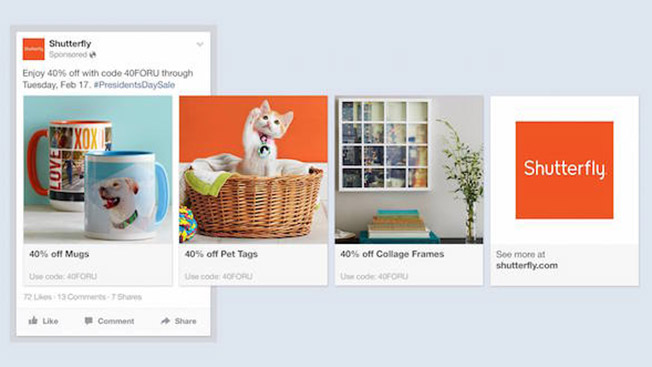
Test a Campaign –
Using dark posts is a less public way to try out a campaign on a small section
of your audience. Promote new products, or try promoting them to a new segment
without the rest of your audience seeing it.
Get Customer Feedback
– Need beta testers or customers to fill out a survey? By specifically targeting
people with the post itself (and not making it public on your wall), you can
use dark posts to eliminate a good number of people who aren’t suitable for
some reason. The end result is less work for you and fewer bad feelings from
your community.
Beware of what you post when no one is watching (except your
target). Do not to go far astray
from your established brand image and values in your dark posts. You
don’t want your community to wonder who you truly are and see your Facebook
presence as merely an ad generator clogging up their feeds. You want them to
view your page as a community they’re gaining value from.
At Sales & Marketing Technologies, we have a team of
skilled social media marketers that can set up
and optimize your social accounts if you don’t currently use them, and can also
make the most out of current platforms. Contact us today to find out more about
how we can enhance your social media marketing!